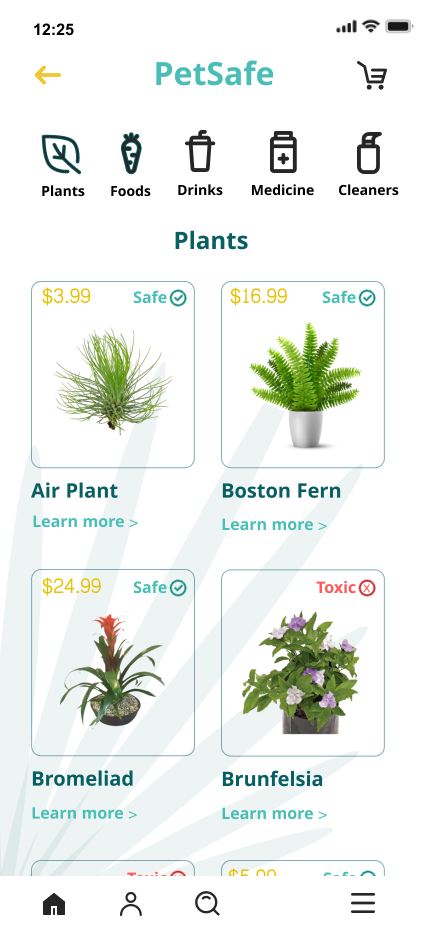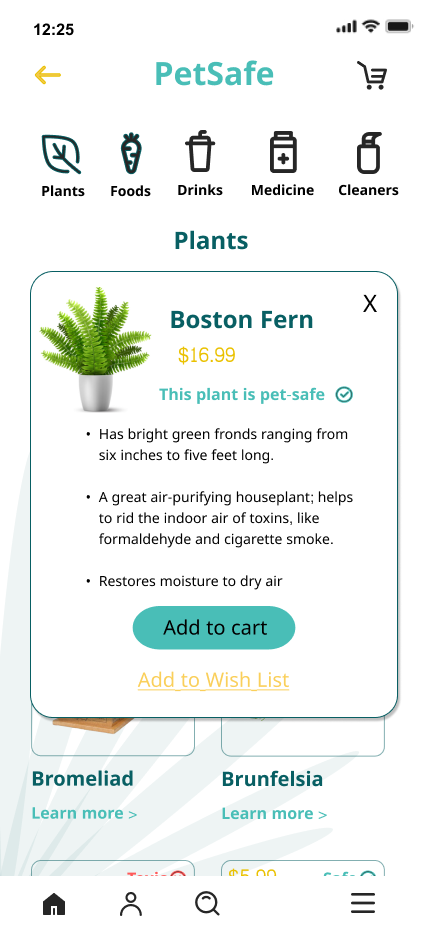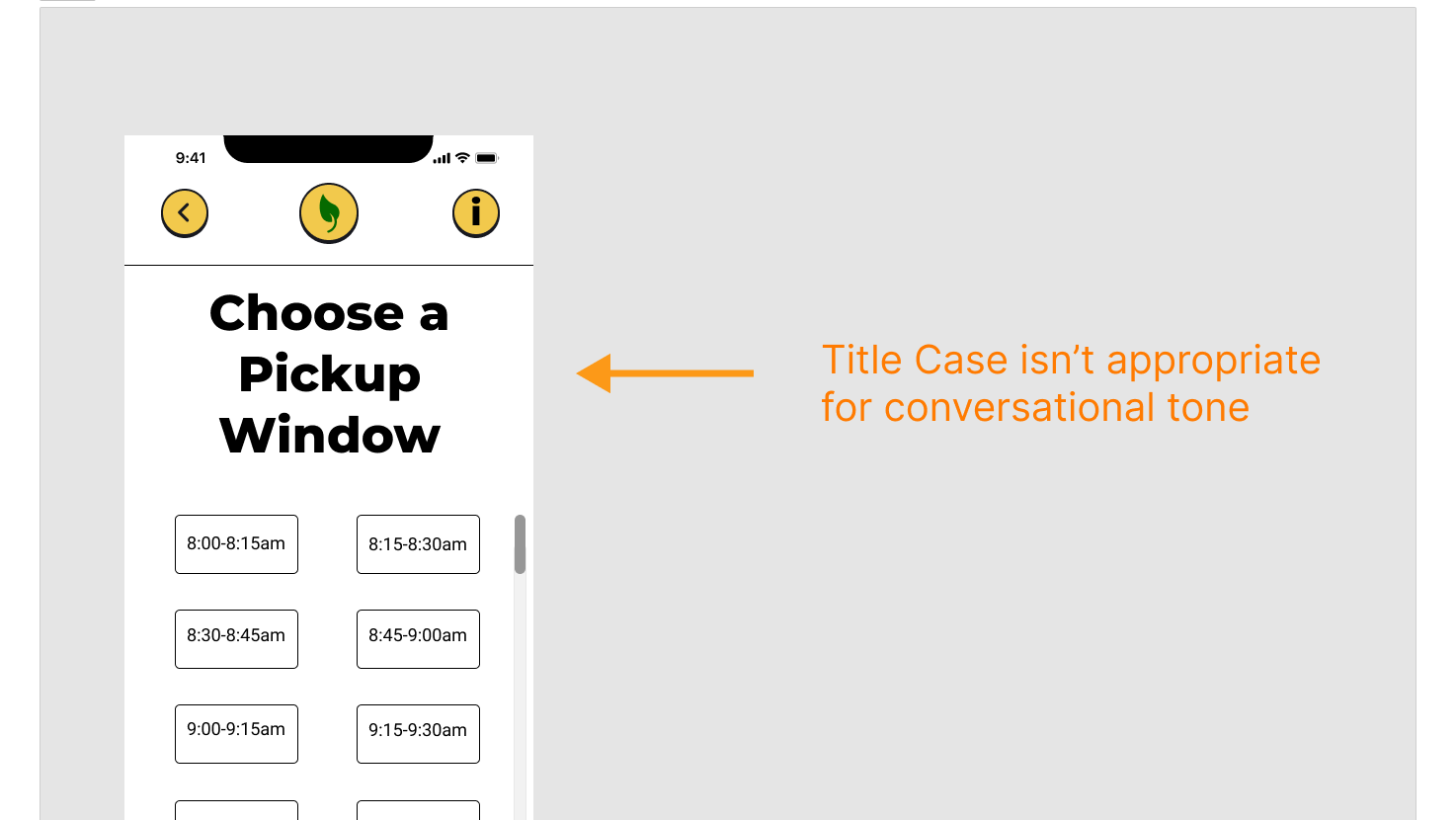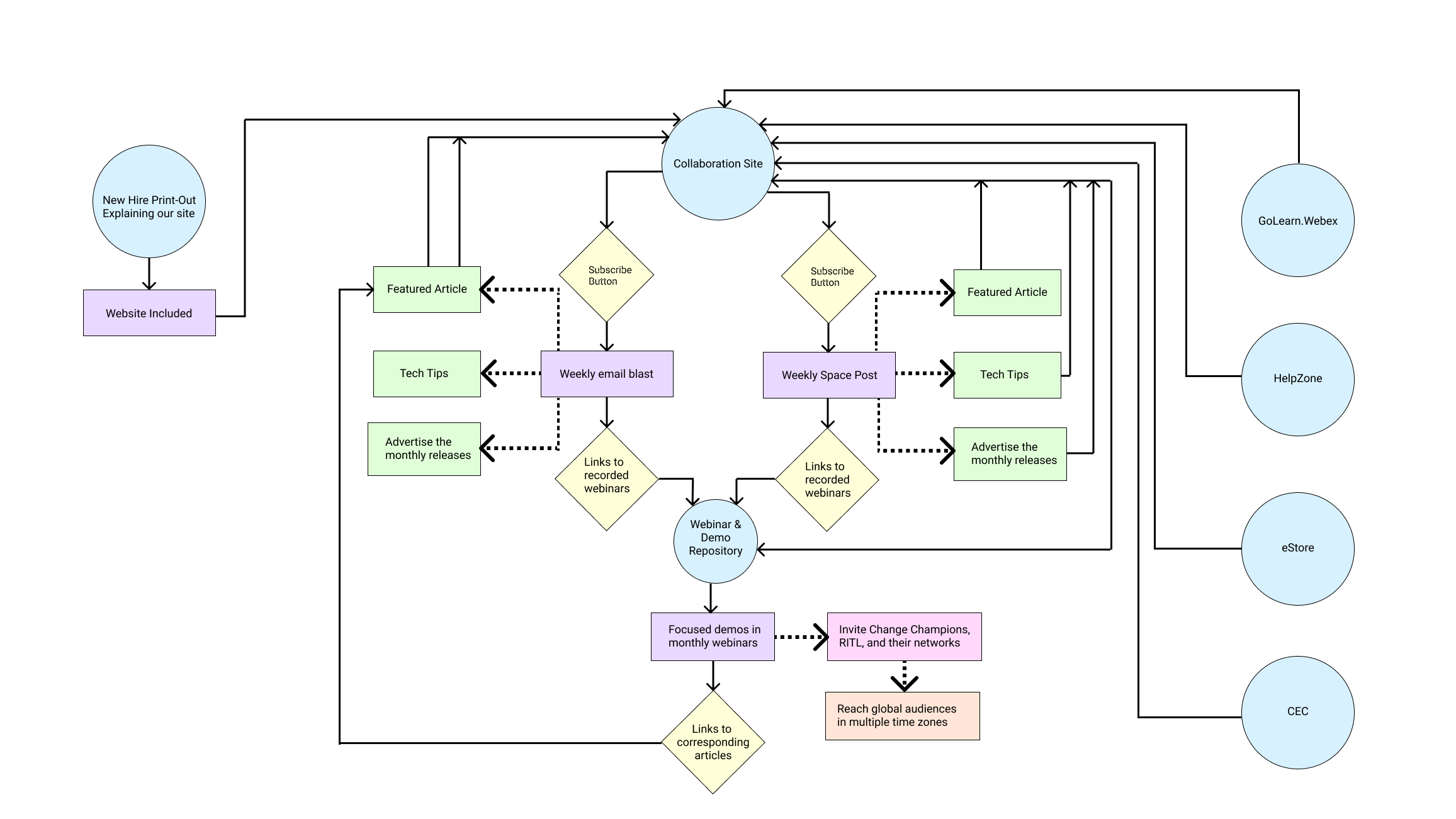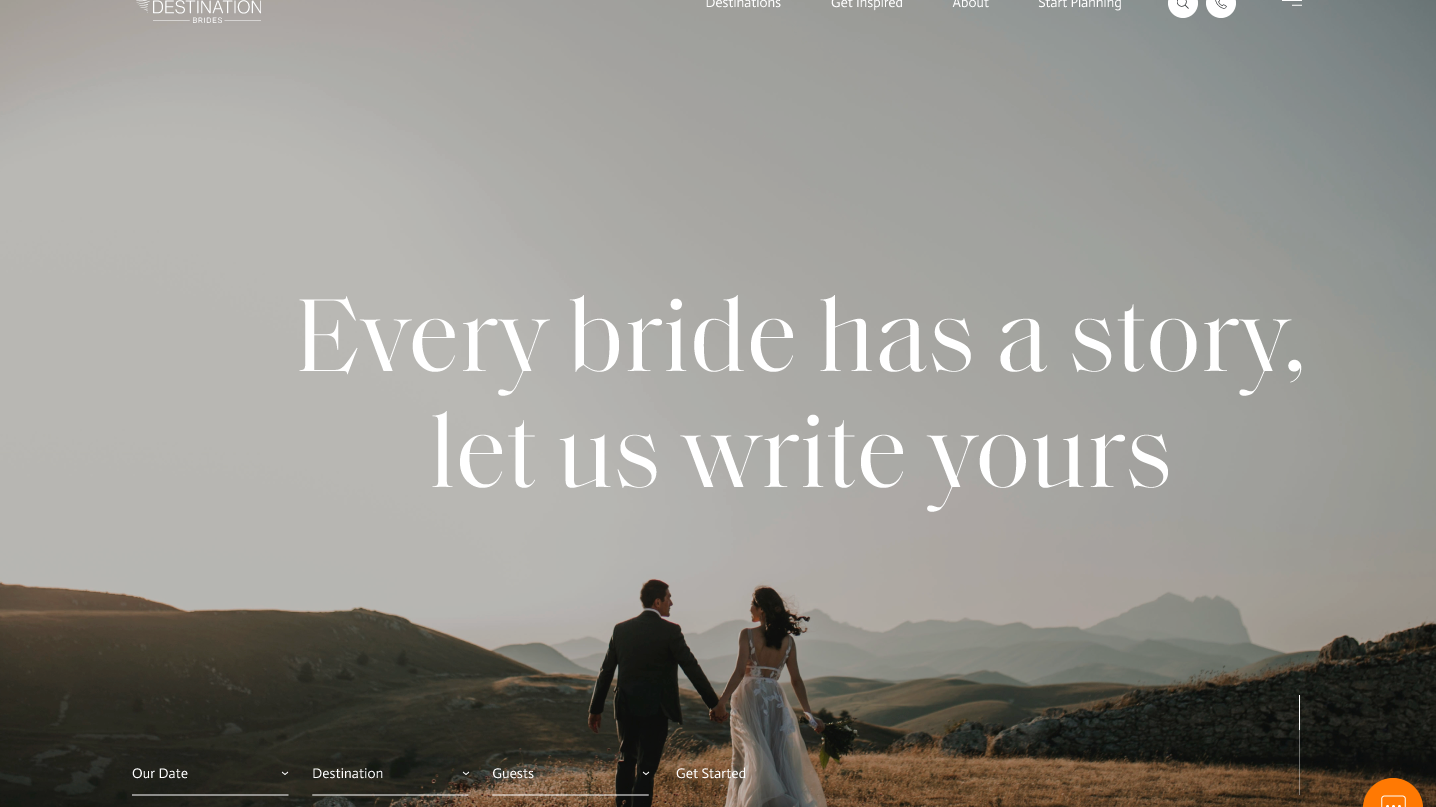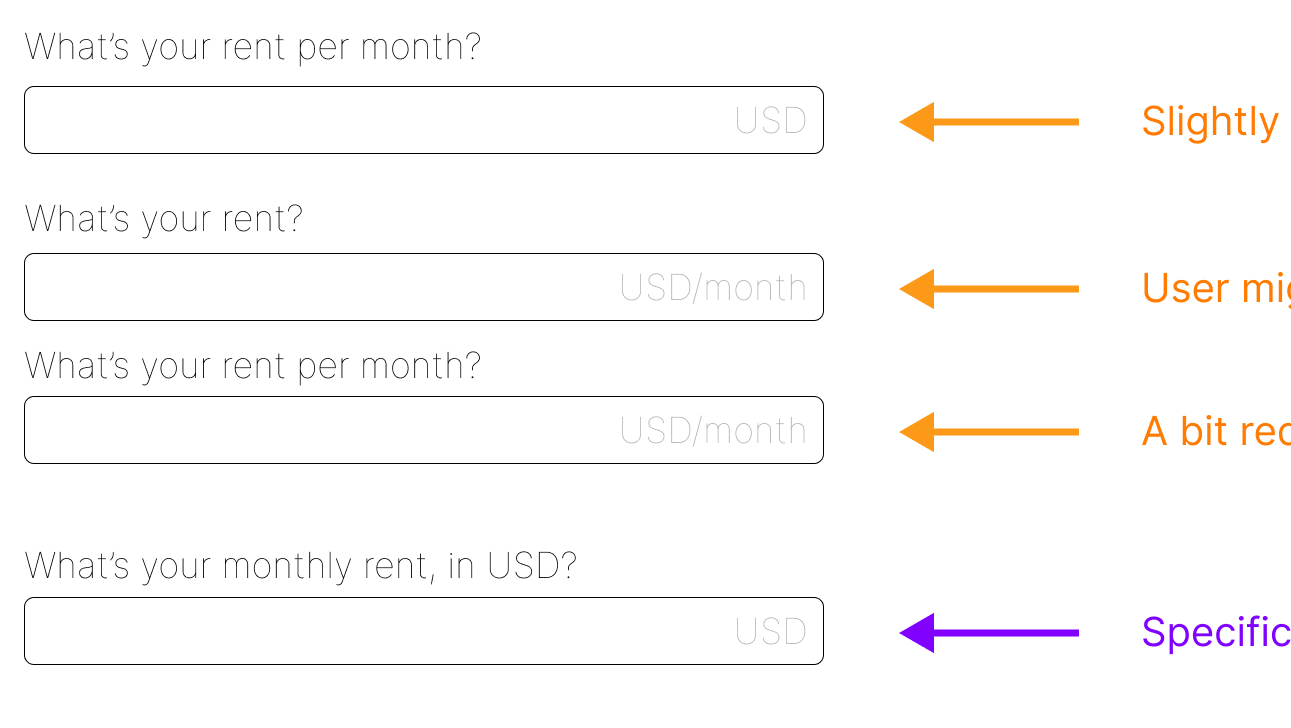Example 1: The plant is safe for pets
Here, the user searches "Money Tree" to see if it's safe for pets.
The primary button says "Submit."
This screen shows the "happy path" moment where the user finds out the plant is safe.
There is a primary "Add to cart" button.

Here, the user looks up "Money Tree" to see if the plant is safe. The primary button says "Submit."
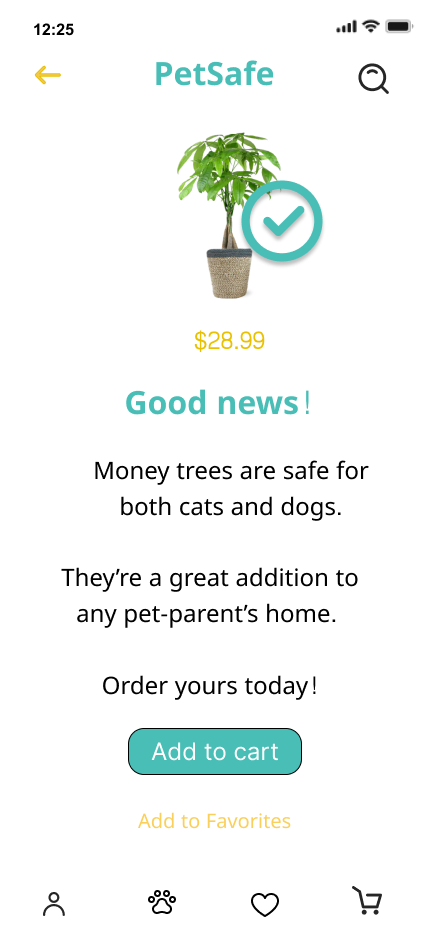
This is the "happy path" moment where the user figures out that the plant is safe. There is a primary "Add to cart" button.
Example 2: The plant is toxic to pets.
Here, the user searches "Eucalyptus" to see if it's safe for pets.
The primary button says "Submit."
This screen shows the "unhappy path" moment where the user finds out that the plant is toxic.
There is a primary "Call now" button that immediately calls the pre-assigned emergency vet clinic.
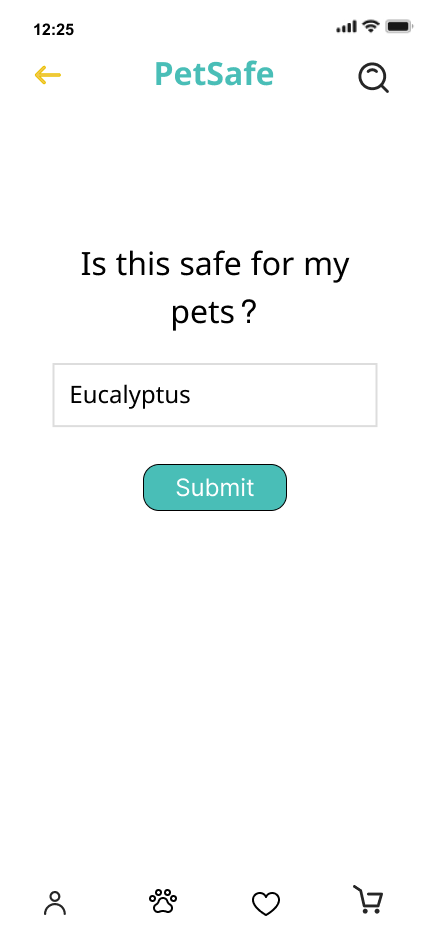
Here, the user searches "Eucalyptus" to see if it's safe for pets. The primary button says "Submit" and there is a secondary "Back" button.
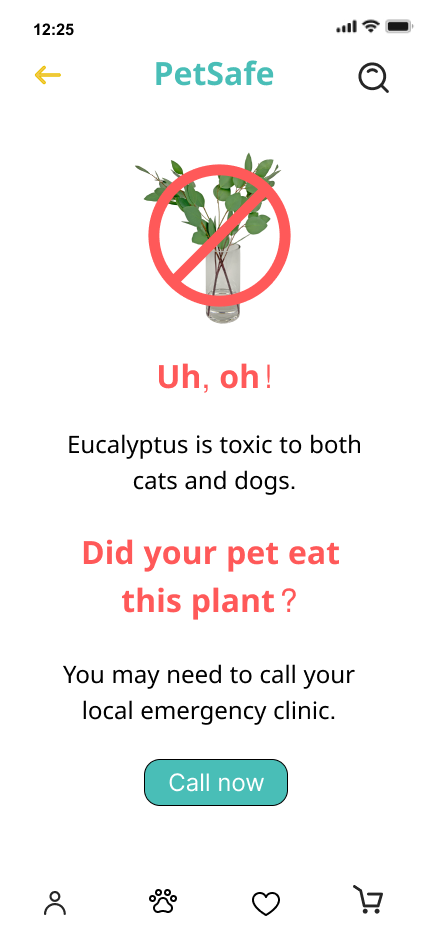
This is the "unhappy path" moment where the user finds out that the plant is toxic. The primary CTA says "Call now."
Example 3: Safe and toxic plants, with a detailed card
On this screen, we see plants listed in alphabetical order.
There is a price listed for each of the safe plants and each plant has a "Learn more" tertiary button.
Now, we see a plant detail card for the Boston Fern, complete with an "Add to cart" primary button.
The secondary button gives the option to add the plant to a Wish List.